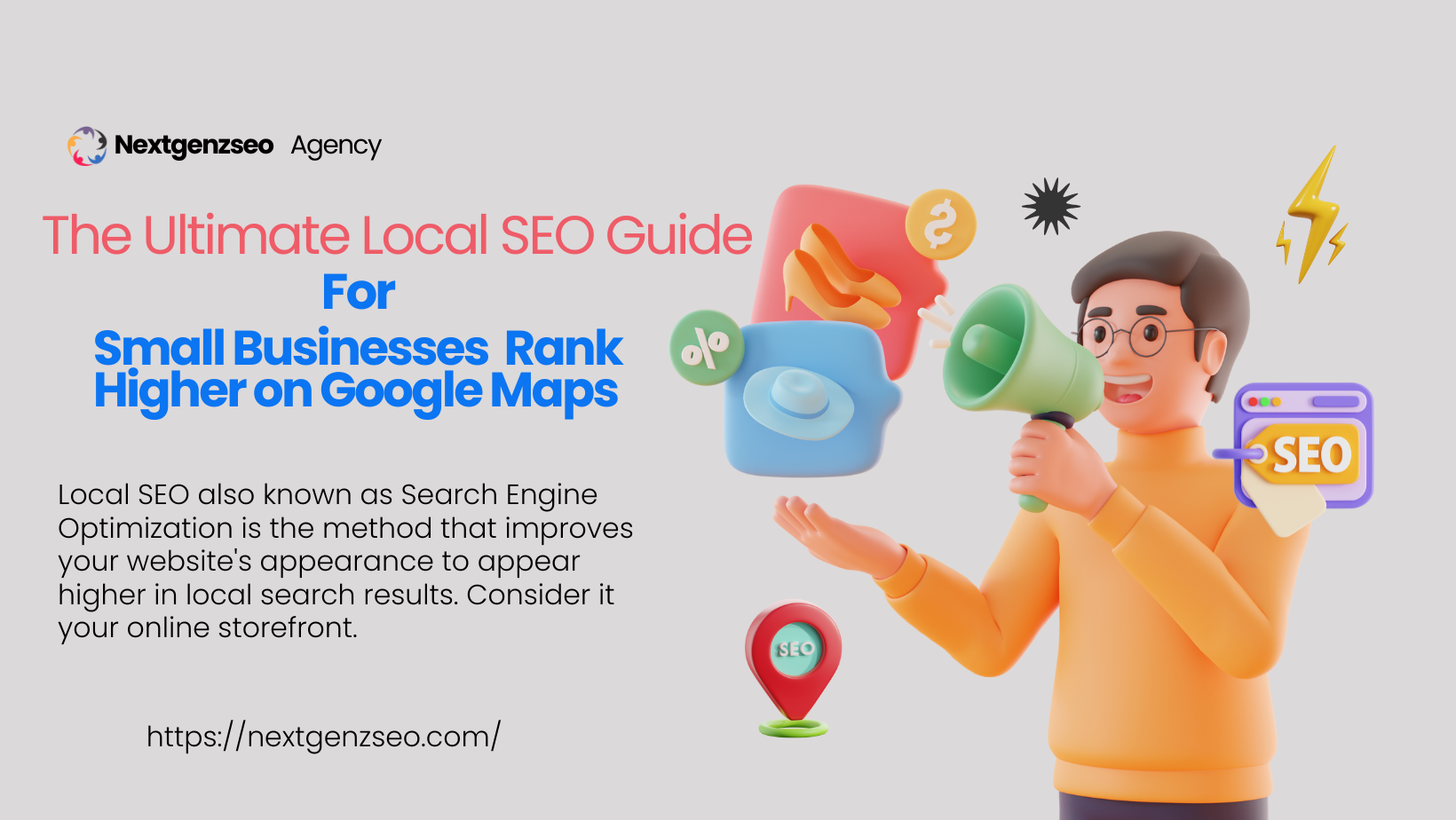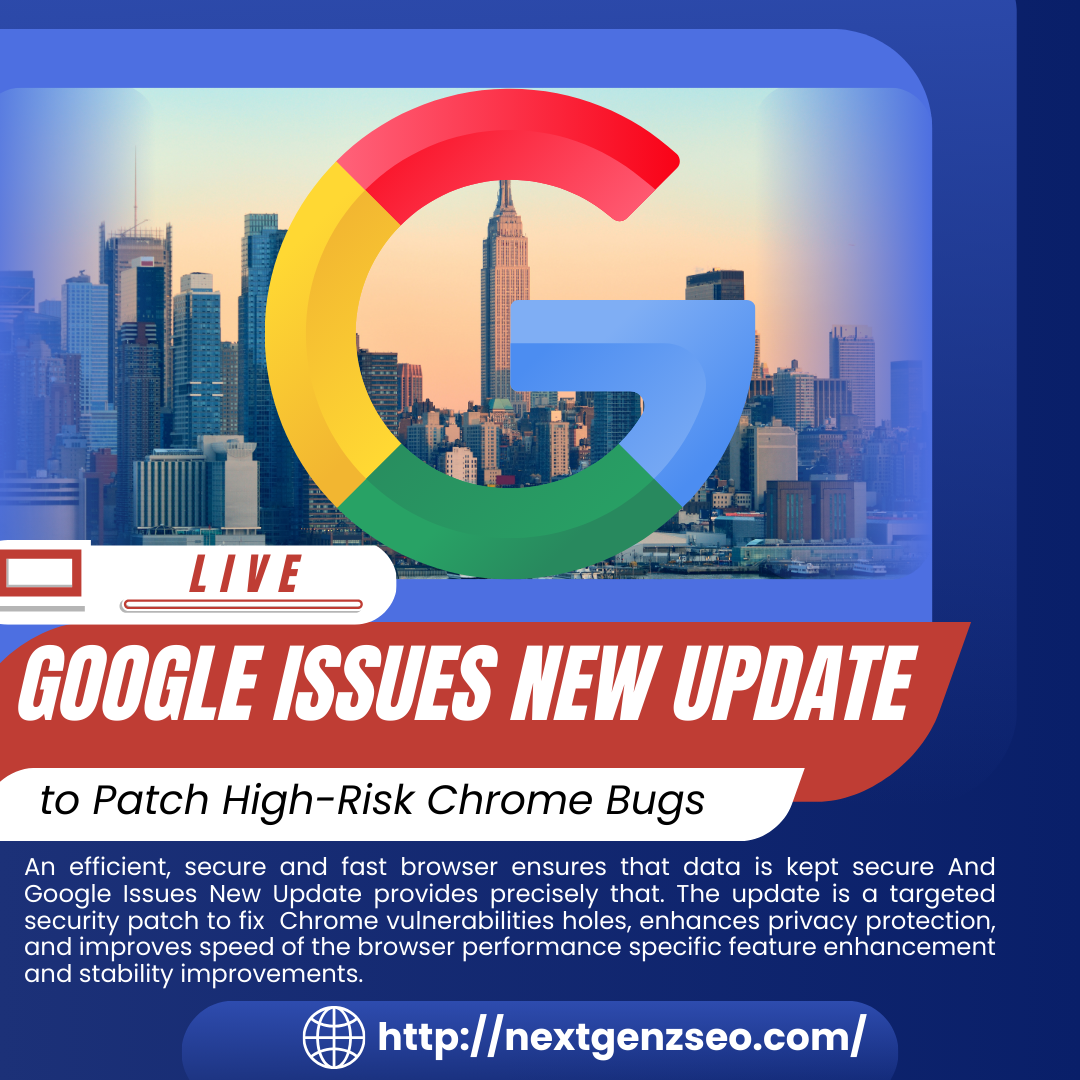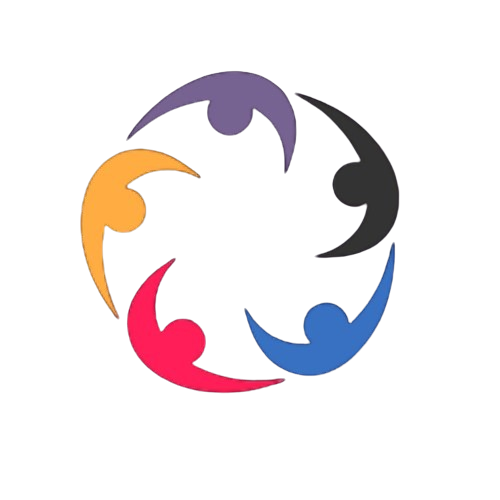If you’re a small business owner, you know how important it is to stand out. Whether you’re selling cupcakes, fixing cars, or running a local yoga studio, getting noticed in your community can make all the difference. And in today’s digital world, one of the best ways to grab attention is by appearing at the top of Google Maps. But how can you make sure you’re showing up when people search for businesses like yours nearby? That’s where local SEO comes in.
In this comprehensive guide, we’ll take you through everything you need to know about local SEO, from Google My Business optimization to ranking on Google Maps. Whether you’re a small coffee shop in the heart of a busy neighborhood or a boutique business with a loyal following, this guide will help you put your business on the digital map.
What Is Local SEO?
Local SEO also known as Search Engine Optimization is the method that improves your website’s appearance to appear higher in local search results. Consider it your online storefront. If someone is nearby and seeks out “best pizza in town” or “best plumber near me,” local SEO will ensure that your company shows on the results page specifically when using Google Maps.
Imagine walking around your preferred mall. There are many stores however, you’re trying to find one that is specialized in jewelry made by hand. You’re aware of where the shop is located, but what happens if the store isn’t clearly identified? You might miss it. It’s the way local SEO is done. This is like placing a large colorful, bright sign displaying the name of your company and its location to inform potential clients “Hey, we’re here and we’re exactly what you need.”
Why Local SEO Matters for Small Businesses?
It is a fact that local SEO is crucial for small firms. Based on research of HubSpot, 46% of Google queries seek local info. It doesn’t matter if you’re an landscaping business or run an upscale coffee shop it’s likely that consumers are seeking similar businesses to yours in the vicinity. Additionally, 78% of search results on mobile devices are a source of offline transactions which means that if your website isn’t designed for local searches and you’re not able to miss an enormous amount of your potential customers.
Google Maps is where a large portion of these search results are made, and being in the top position list of Google Maps results can make an enormous difference to the way that someone decides to choose your company.
Google My Business: The Heart of Local SEO
One of the best methods to use for locally-focused SEO can be Google My Business (GMB). If you’re not yet registered or added your GMB account yet, now is the best time to do so. The free application lets you manage your company’s profile on Google in addition to Google Maps as well as local search results.
Why is Google My Business Important?
The profile of your Google My Business profile acts like a digital card for your business. If someone searches for your company’s name or similar services the GMB profile is displayed, which includes your company’s address, name, hours of operation and reviews. This is the first thing that people will see prior to visiting your site.
The research shows that businesses who have full GMB profiles have 2.7 percentage points more likely thought of as trustworthy by their customers. This is due to the fact that GMB profiles provide the information they’ll need to be aware of about your company at a glance.
Setting Up Your Google My Business Account
Let’s take it step-by-step:
- Claiming Your Listing If you’ve not yet registered your business yet visit Google My Business and register an account.
- Completely fill in your business details Make sure you include your company’s Name, address telephone number, web address and operating hours. This information should be consistent to what’s on your website as well as other directories online.
- Pick the Best Categories Choose the most appropriate categories to describe your company. In the case of an eatery, then you’d select “Bakery” or “Dessert Shop.” Google utilizes these categories to align your company to relevant searches.
- Upload Quality Photos The human eye is a powerful tool Good photos aid in making your business more noticeable. Upload photos of your shopfront or products, services or happy customers (with their consent, obviously).
- Review Collection Positive reviews left in the Google My Business profile can greatly impact the way you rank in Google Maps. Request your customers who are satisfied to leave reviews. Always respond to feedback, good as well as negative.
How to Rank Higher on Google Maps
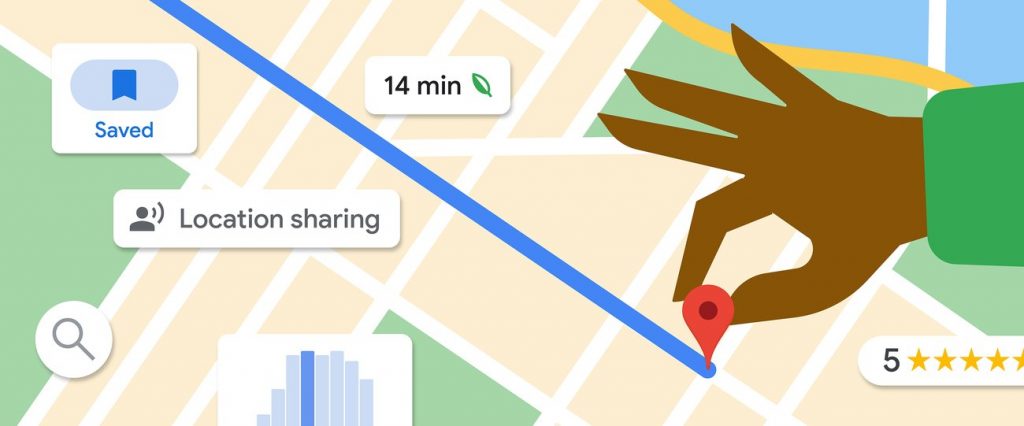
Being able to rank higher on Google Maps isn’t a matter of luck, it requires a well-crafted local SEO approach. There are a variety of aspects that could affect the ranking of your site We’ll take you through the various factors.
1. NAP Consistency
NAP is a short form for Name, Address and phone number. It is crucial to ensure that your NAP is identical across all platforms online such as your site, social media as well as other directories on the internet. It helps Google ensure that your company is legal and the data is current.
2. Local Citations
Citations are any reference of your company on different websites, even though there isn’t a direct link to your site. Local citations are available through directories on the internet like Yelp, Yellow Pages, or even those on local Chamber of Commerce websites. They will help enhance the local SEO since they show Google that your company is an authentic and trusted member of the local population.
3. Keyword Optimization
Like the traditional SEO The keyword optimization process is essential in local SEO. Consider the keywords that your customers will type into Google to search for companies similar to yours. If, for instance, you’re an establishment that sells bakery products, your phrases could be “best bakery near me” or “fresh pastries in [city name].”
Include these local terms in Your GMB profile, your website as well as blog entries. This can help Google to understand what your company is all about, and what local searches should appear on the listing.
4. Mobile Optimization
Mobile search engines are hugely important for local business. Actually, 61% of users who search on mobile devices will be more likely to call a business if their site is mobile-friendly. Make sure that your site is designed to work with mobile devices. That means fast loading times, simple navigation as well as clear calls to action (like “Call Now” or “Get Directions”).
5. Engagement and Reviews
Google loves engagement. When more people engage with your business via Google and your website, the greater are the chance of being ranked in Google Maps. Inviting customers to review your business, provide feedback and share your posts.
Best Practices for Google My Business Optimization
Making the most of the performance of your Google My Business listing doesn’t just stop with the basic. In order to stand out make sure you follow these other guidelines:
- Post regular updates keep your customers up-to-date with regular information about the latest items, services, or special offers. Also, you can share important occasions or hours of operation, for example, holiday hours or discounts.
- Utilize Google Posts This feature allows you to share special events, offers or other news on the profile of your GMB profile. Google Posts can help increase the visibility of your profile and increase engagement.
- Utilize Q&A Users can submit questions directly through the GMB profile. Be sure to check the section on a regular basis and give concise, useful responses.
Real-World Example: How One Small Business Improved Its Google Maps Ranking
Take a look the ways a local pizza restaurant made use of local SEO to boost customer footfall and sales.
Case Study: Tony’s Pizza Shop
Tony’s Pizza Shop, a small, family-owned company located in Austin, Texas, was not able to draw new customers even though it was located in an ideal area. They chose to spend money on local SEO through optimizing the Google My Business profile, making changes to their website and working on getting better reviews.
This is what they did:
- Fully optimized and credited and fully optimized Google My Business profile
- More photos added of their food and restaurant
- Local keywords were used, such as “best pizza in Austin” as well as “pizza delivery near me” on their website as well as GMB profile.
- Reviews that we have requested from satisfied customers
In the space of three month, Tony’s Pizza Shop saw an 40 percent increase in traffic to the shop and significant increases in the number of telephone calls as well as online purchases. With their higher ranking in Google Maps and having a well-established online presence it was successful in growing their client base as well as increase the number of sales.
Conclusion: Local SEO Is a Game-Changer for Small Businesses
Local SEO is more than just a buzzword—it’s a powerful tool that can help small businesses grow and thrive in today’s competitive market. By focusing on Google My Business optimization, using local keywords, collecting reviews, and ensuring NAP consistency, you can boost your chances of ranking on Google Maps and getting noticed by more local customers.
At NextGenzSEO, we specialize in providing top-notch SEO services, including local SEO for small businesses. We help businesses just like yours increase visibility, attract more local customers, and drive growth. Start optimizing your Google My Business profile today, and take your small business to the next level.